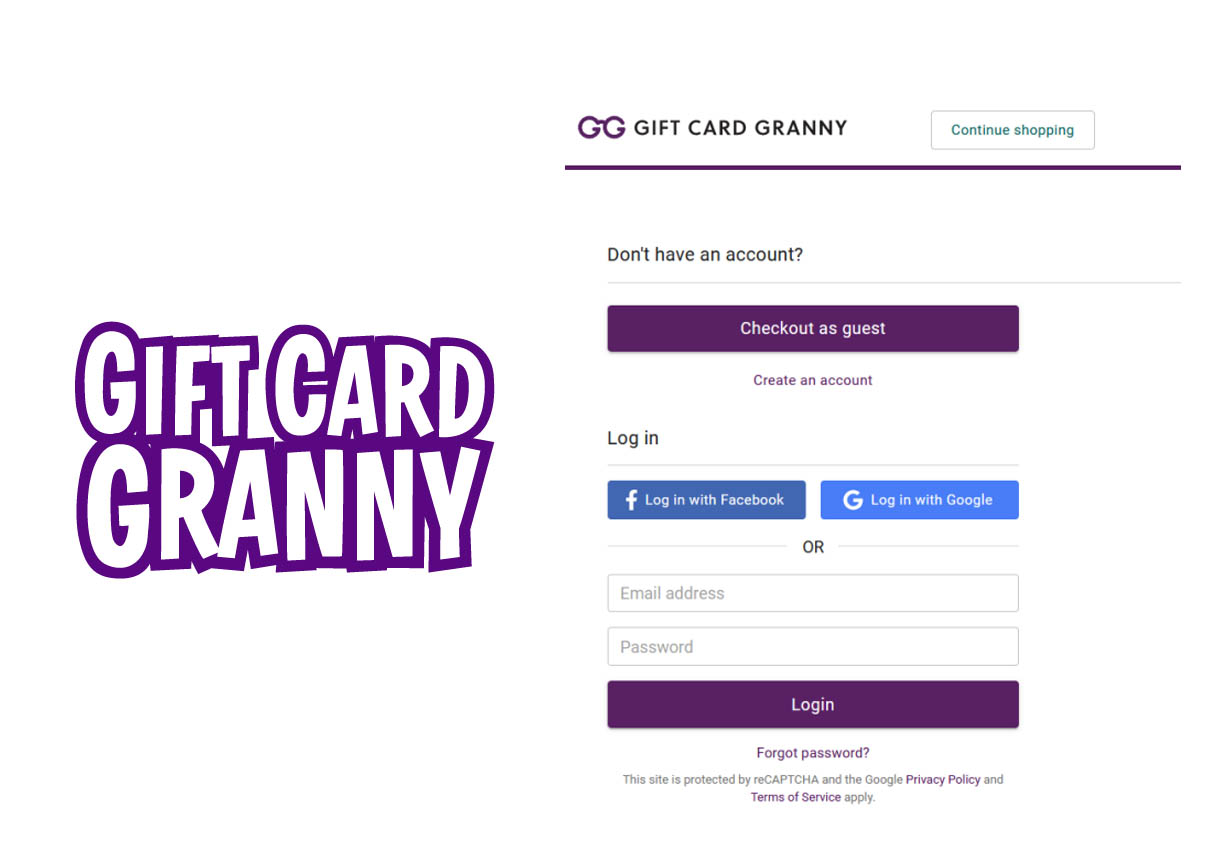The Asus ROG Ally has once again made itself impossible to write about without also mentioning the Steam Deck. Its latest BIOS update – available now via the MyAsus app – includes a fix that allows the Windows laptop PC to run properly in its fastest and most power-hungry Turbo mode when connected to sufficiently powerful third-party docking stations and USB-C hubs. In other words, it now works with more of the best Steam Deck docks.
Previously, 30W Turbo mode could be set while connected to one of these docks or hubs, although it only used up to 25W. This update removes any blockages that prevented it from taking full advantage of the 65W-plus connections, common among Steam Deck docks (which, given the relative lack of specific ROG Ally docks, I’d bet most owners of these use for their Asus handhelds).
According to the patch notes explanation: “With the way some third-party docks are designed and how they allocate a power contract, or ‘handshake’, Ally was unable to confirm the full capabilities of the dock. As a result, Ally was not instructed to attempt to pull more than the agreed power contract available. This was a function of the dock and the charger, not the ally.”
“The new change allows the Ally to simply draw available power from the docking station. In most cases when using high power chargers this should work seamlessly – you’ll get your 30W Turbo mode and the battery will stay charged.”
The notes also warn that if you use a weaker charger instead, this change means that Turbo mode will drain the battery faster than it can be recharged. Keep that in mind if you ever find yourself connecting your ROG Ally to, say, a cheap USB-C hub.
Speaking of gaming while plugged in, the BIOS update also promises “optimized performance” when using ROG Ally in Performance mode while charging, while minimum screen brightness has been increased from 25 nits to 10 nits to “improve usability in dark environments”. Presumably, it means “not blinding yourself so much when playing in bed at 11:30 p.m.”.
Overall, some welcome changes. However, there’s no mention of a recently discovered issue with the ROG Ally’s microSD card slot, which could malfunction if the device gets too hot. Asus has since applied a temporary fix that adjusts fan speeds to prevent overheating, and promised another fix that would fine-tune those values – that second fan change is likely still in the works, given that it’s missing from today’s update.
For what it’s worth, I never had any issues with excessive toasting in my ROG Ally review tests, although it’s clearly a widespread enough problem that Asus had to take action. Hopefully it gets a permanent fix, like the Turbo mode power consumption issue.